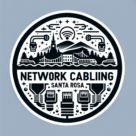Which Cable is Used to Connect Devices in a LAN? Understand LAN, Ethernet, Network, and Ethernet Cables
In modern network setups, determining the proper cabling is crucial for establishing smooth communication between devices. Understanding the roles of Local Area Networks (LANs), Ethernet, and network cables is essential for effective connectivity. LANs, typically used in homes and businesses, rely on a specific type of cabling to interconnect devices seamlessly. This page will guide you through the different types of cables used in LANs, focusing on Ethernet cables, their functionalities, and their importance in maintaining reliable network connections.
Brief Overview
In modern network setups, understanding the role of cables is crucial for effective communication between devices. Local Area Networks (LANs) typically use Ethernet as their backbone, with devices like computers and printers connected through a network interface card (NIC) using CAT5e or CAT6 cables, ensuring rapid data exchange. Ethernet technology supports seamless device communication, with various cable types like twisted pair and fiber optics accommodating different speed and distance requirements. Business owners should consider cable categories, installation environments, and future network demands to optimize performance, consulting professionals for tailored networking solutions. For professional network cabling services, trust our experienced technicians in Santa Rosa.
Key Highlights
- LAN cables and Ethernet cables have distinct differences, crucial for network setup clarity.
- Choosing between stranded and solid Ethernet cables depends on flexibility and installation needs.
- Ethernet cables’ category, environment, and length significantly influence their performance.
- Stranded cables offer flexibility for frequent movement, while solid cables support permanent installations.
- Correct cable selection for LAN port connections optimizes speed and compatibility.
Understanding LAN and Ethernet Networks
A Local Area Network (LAN) enables device communication within a limited area, typically using Ethernet as the backbone technology. Understanding the workings of LAN and Ethernet networks is crucial for reliable and efficient data communication. A LAN involves several components working in harmony, with Ethernet facilitating seamless data transfer through its robust cables and standards. Diving deeper into each aspect of LAN setup and the role of Ethernet in device communication provides much-needed clarity and insight into optimizing your network infrastructure.
Key Components of a LAN Setup
Building a robust Local Area Network (LAN) involves various components that work together to enable seamless communication and data exchange. At the core of a LAN setup are devices like computers, printers, and servers connected through a network. Ethernet cables, such as the CAT5e and CAT6, serve as the primary means for data transmission, offering speeds up to 1 Gbps and beyond, thereby ensuring swift data exchange between devices. Each device within the LAN connects via a network interface card (NIC) using Ethernet cables, which plug into ports on these devices, creating a path for data flow. Central to this setup are the router and switch, which distribute data packets. The router acts as the gateway, connecting the local network to external networks, while the switch efficiently directs data within the LAN, managing data packets to ensure they reach the intended device. A switch employs Ethernet cables to link multiple devices, improving data handling and scalability. By facilitating robust device communication, switches ensure that additional devices can seamlessly join the network without degrading performance. Moreover, the introduction of devices like USB network adapters has made connecting devices without built-in Ethernet ports feasible. These adapters bridge the gap, converting USB inputs to Ethernet ports, thus expanding connectivity options. Another critical component in a LAN is the use of patch panels which organize and streamline cable management. Patch panels provide an interface for cable connections, reducing clutter and enabling easier network modifications and maintenance. Wiring standards, like T568A and T568B, ensure consistent cable arrangements, crucial for effective communication. These standards guide the alignment of wires within Ethernet cables, with color-coded sequences ensuring compatibility and minimizing data loss. For networks requiring crossover connections, Ethernet crossover cables enable the direct connection between similar devices, such as two computers, without a switch. This configuration allows for alternative data paths and redundancy, enhancing the overall reliability of the network. To maintain a robust and flexible network system, understanding and integrating these components into a cohesive LAN setup is pivotal. This knowledge ensures a streamlined, efficient network capable of handling high data loads, offering business owners peace of mind with reliable, quick communication across devices. Exploring more about network setups and their intricacies is available at Network Cabling Santa Rosa, which offers insights and solutions tailored to your needs.
How Ethernet Facilitates Device Communication
Ethernet technology is fundamental to achieving seamless communication within a LAN, acting as the primary method for devices to connect and exchange data. The use of Ethernet cables, such as twisted pair and fiber optic cables, forms the backbone of this communication, ensuring stability and speed. These cables, crucial for connecting different devices, offer varying data transfer rates, with some supporting up to 10 Gbps, accommodating the growing need for high-speed data transfer. At the heart of Ethernet technology are the standards like Ethernet IEEE 802.3, which define how devices on a network communicate over wired connections. These standards govern everything from how data packets are structured and transmitted to the physical wiring and speeds Ethernet cables support. Devices connected via Ethernet utilize these standards to efficiently communicate, ensuring that data packets sent from one device reach their intended destination accurately and promptly. Ethernet facilitates communication through a well-defined process involving data encapsulation, frame creation, and transmission. Each Ethernet frame carries a data packet, wrapped in headers and trailers containing essential information such as source and destination addresses, ensuring it reaches the right device. This method improves the reliability and accuracy of data exchange across a network, minimizing errors, and collisions through the use of collision detection and avoidance features. The role of switches and routers is also pivotal, with switches managing data packet routing within the LAN and routers handling the data flow between networks. Switches employ filters and forwarding logic, determining the optimal path for data packets based on MAC addresses, ensuring efficient use of network resources. Routers, on the other hand, facilitate inter-network communication by connecting the local network with external networks via IP addresses, expanding the reach of a LAN setup. Further enhancing Ethernet’s capabilities are advanced technologies like Power over Ethernet (PoE), which simplifies network setups by transmitting electrical power alongside data over Ethernet cables. This technology reduces cable clutter and installation costs, making it possible to power devices like IP cameras or wireless access points without additional wiring. Also, adapters play a vital role, allowing for easy connection of devices that may not have native Ethernet ports, further enhancing network flexibility and access. Ethernet’s ability to facilitate swift and secure device communication is indispensable for modern networks. Its structured approach to data handling, combined with advancements in cable technology, provides reliable solutions for both personal and business networking needs. Understanding Ethernet’s role in your network can optimize performance and is essential for making informed decisions about your LAN setup. For more detailed guidance on implementing Ethernet technology in your business, resources are available at Network Cabling Santa Rosa.
Types of LAN Cables and Their Uses
Understanding the types of cables used to connect devices within a Local Area Network (LAN) is essential for optimizing network performance. Different cables, like twisted pair, fiber optic, and coaxial, each have unique characteristics that make them suitable for various applications. Among these, Ethernet cables, particularly the ones used in LANs, play a critical role in data transmission and connectivity. We’ll delve into the differences between LAN cables and Ethernet cables and explore the merits of stranded versus solid Ethernet options to help you make informed decisions for your network setup.
Differences Between LAN Cable and Ethernet Cable
The terms LAN cable and Ethernet cable are often used interchangeably, yet they refer to distinct concepts in networking. A LAN cable is a broad term encompassing any cable used to connect devices within a Local Area Network. This can include twisted pair cables—often used in Ethernet setups—fiber optic cables for high-speed data transfer, and even coaxial cables in certain installations. On the other hand, an Ethernet cable is a specific type of LAN cable built to conform with network standards, primarily for data transmission via Ethernet protocols like Ethernet IEEE 802.3. Ethernet cables are predominantly twisted-pair cables, such as CAT5e, CAT6, and CAT6a, each offering varied speeds and bandwidth capabilities. CAT5e supports speeds up to 1 Gbps, making it suitable for most LAN applications, whereas CAT6 and CAT6a cables can handle 10 Gbps with proper infrastructure. These differences in speed and performance capabilities are vital considerations when setting up a network, especially for businesses reliant on high-speed data transfer. Fiber optic cables are another type of LAN cable, favored in scenarios requiring high bandwidth and long-distance data transfer, often in enterprise environments. Unlike twisted pair Ethernet cables, fiber optic cables transmit data using light, minimizing signal loss and electromagnetic interference, which is particularly beneficial in sprawling network setups. However, they are generally more costly and fragile compared to their copper counterparts, which limits their widespread adoption. Understanding these variations is critical for business owners and IT professionals. Choosing the correct cables for your network setup can significantly influence both the performance and cost-effectiveness of your LAN, ultimately impacting your ability to manage and transmit data efficiently. It’s crucial to distinguish between the broad category of LAN cables and specific types like Ethernet cables to ensure your network infrastructure meets both current and future demands. Consider the specific needs of your network, such as speed, distance, and budget, when selecting cables, to achieve optimal setup. For networking solutions that suit different business needs, Network Cabling Santa Rosa offers tailored consultations.
Stranded Ethernet Cable vs. Solid Ethernet Options
When setting up a LAN, the choice between stranded and solid Ethernet cables can affect network reliability and installation ease. Both types are built for specific contexts, each with its advantages. Understanding these differences plays a key role in network planning, affecting factors such as flexibility, cost, and longevity of your network infrastructure. A solid Ethernet cable is made using a single, solid wire for each conductor. Its robustness makes it ideal for permanent installations or backbone cabling within a building’s infrastructure, where the cable remains stationary. These cables excel in minimizing electromagnetic interference and signal loss, due to their solid construction, which enhances the reliability of data transmission over longer distances. They are less flexible compared to stranded cables, hence better suited for structured cabling that needs to be fixed within walls, ceilings, or under floors. Stranded Ethernet cables, however, are constructed from multiple small-gauge wires twisted together, offering greater flexibility. This flexibility is advantageous for connecting devices that move frequently, such as in an office environment where desktops and laptops are regularly repositioned. Stranded cables can endure more bending, which reduces the risk of breakage from repeated manipulation. They are typically used for Ethernet connectivity at the desk level or in patch cables for network racks, where frequent movement and adjustment are common. Despite their physical differences, both stranded and solid cables fulfill the same functional role within a network—they are used to connect devices to the LAN, transmitting crucial data quickly and effectively. The choice between stranded and solid Ethernet cables should consider environmental and operational settings. For instance, in a business with frequent device rearrangements, stranded cables offer durability and ease of use, whereas solid cables are better for setups requiring high stability over long distances. Moreover, stranded cables tend to cost a bit more due to their increased complexity and materials used; however, their flexibility and durability in dynamic environments make them a worthy investment. Whether outfitting a new office or upgrading existing infrastructure, recognizing the appropriate Ethernet cable type is a pivotal decision for your business network. By choosing the right Ethernet type, businesses ensure optimal operational efficiency and enhance communication channels through stable and swift data transfer. For professional consultation on choosing the right Ethernet cables, Network Cabling Santa Rosa provides expert advice tailored to your specific networking needs.
Key Considerations for Choosing an Ethernet Cable
Choosing the right Ethernet cable is crucial for ensuring optimal performance and reliability in your network infrastructure. Business owners must consider various factors before purchasing Ethernet cables, as different types of cables offer varying performance levels and characteristics. This section delves into what business owners need to understand before making a purchase and the factors that influence Ethernet cable performance, helping you make the best decision for your network setup. While Cat5e is commonly used, those looking for the fastest network cable should consider Cat6a or Cat7.
What Business Owners Should Know Before Purchase
For business owners, purchasing the correct Ethernet cable involves understanding several key considerations that directly impact network performance and longevity. First and foremost, knowing the difference between various Ethernet cable categories is crucial. Each category, ranging from CAT5e to CAT8, offers different speed and bandwidth capabilities. For instance, CAT5e cables support speeds up to 1 Gbps, which is adequate for most SMBs; however, should your business require more intensive data handling—like video conferencing or cloud-based applications—opting for CAT6 or higher might be beneficial as these support speeds from 10 Gbps to 40 Gbps and more, given the right infrastructure.
Another vital consideration is the environment in which these cables will be used. Ethernet cables can be shielded or unshielded—known as STP or UTP. STP cables offer better protection against electromagnetic interference (EMI), making them ideal for environments with a lot of electrical equipment. In contrast, UTP cables, which are less expensive and more flexible, suffice in less cluttered areas. This consideration ensures your network’s reliability and longevity.
The length of the Ethernet cable also influences performance. Generally, Ethernet cables can effectively transmit data up to 100 meters without significant signal loss; however, exceeding this length can result in attenuation, reducing data quality. Business owners should evaluate their physical networking setup and measure required cable lengths to ensure optimal performance. In scenarios where long-distance connections are unavoidable, using a switch or a signal booster to extend cable reach without degrading performance is advisable.
Budget is another critical factor. While high-performance cables like CAT6a and CAT7 offer excellent data rates, they come at a higher cost. However, investing in quality cables can prevent future issues like network downtime, which could be more costly than the initial outlay. Balancing the initial investment with potential future savings on maintenance and upgrades is an essential aspect of decision-making.
Finally, the need for future-proofing the network cannot be overstated. As technology advances, the demands on your network will likely grow. Opting for higher category cables now, even if their speed capabilities aren’t fully utilized, can save you from costly upgrades later. This foresight is particularly beneficial for businesses planning to expand or adopt new technologies rapidly.
In summary, understanding these considerations can lead to a network setup that supports high-speed data transfer, is versatile, and remains reliable long into the future. Business owners who are thoughtful about their Ethernet cable choices can ensure a robust infrastructure, aligning with their operational needs today and tomorrow. For expert guidance tailored to specific business needs, consider consulting network professionals to navigate these complexities effectively.
Factors Influencing Ethernet Cable Performance
The performance of an Ethernet cable isn’t solely determined by its type; several factors contribute to the overall data transmission quality and reliability across a network. Understanding these elements helps in making informed decisions and optimizing your network setup.
Cable quality is paramount in Ethernet performance. Inferior cables might deliver suboptimal performance or degrade over time, leading to data transmission errors. Opt for reputable brands or manufacturers known for consistency and reliability. The construction quality affects aspects such as the thickness of the copper conductor and the integrity of the twisted pairs, essential for minimizing interference and maintaining signal quality.
Installation practices can also significantly influence Ethernet cable performance. Poor installation—such as tight bending, improper support, or inadequate securing—could damage cables or lead to signal loss. Following best practices for installation is crucial, which includes keeping cables away from sources of EMI, avoiding sharp angles, and using quality connectors and jacks that match your cable category.
The network environment is another important factor. External conditions like temperature fluctuations, moisture levels, and physical obstructions can affect cable performance. For instance, harsh industrial environments may require cables with additional protective sheaths or weatherproofing to safeguard against physical and environmental stressors.
Technological compatibility must also be considered. The effectiveness of Ethernet cables often depends on the compatibility with network devices such as routers, switches, and adapters. Ensure that all your equipment supports the cable’s maximum capabilities, as a lower-rated device can bottleneck network performance. Regularly updating firmware on network appliances can help maintain compatibility and performance standards.
Lastly, advancements in technology such as Power over Ethernet (PoE) expand Ethernet cables’ functionality by allowing them to transmit both data and power to devices like IP cameras and WiFi access points. While hugely advantageous, PoE requires careful planning to ensure sufficient power delivery, especially on longer cable runs. This capability can reduce clutter and streamline installations, but requires the use of cables capable of adequately carrying electrical current without compromising data transmission.
Understanding these factors allows business owners to optimize their network performance. A well-rounded approach to selecting and deploying Ethernet cables—taking into account quality, installation, environment, compatibility, and new technologies—ensures a robust, efficient, and future-ready network setup. These insights are vital for maintaining network integrity and enhancing communication within your business operations. For further assistance, consulting with network specialists may offer additional guidance tailored to your specific environment and needs.
Setting Up Your Devices with the Right Cable
The efficiency of your Local Area Network hinges on selecting the right cables to connect devices seamlessly. By understanding the dynamics of LAN cables, one can optimize network performance and ensure clear data communication. Ethernet cables come in various types, each designed for specific uses, ensuring compatibility with LAN port requirements. These cables, paired with proper understanding, support reliable LAN setups, vital for business operations. Exploring the intricacies of correct cabling enables business owners to make informed decisions about connecting their devices effectively within a networking environment.
Ensuring Proper Connection to LAN Ports
Connecting devices to a Local Area Network (LAN) involves choosing the right cables to interface with LAN ports effectively. The correct cable selection is paramount in both home and business environments where numerous computers and devices need connection. Ethernet cables, such as CAT5e or CAT6, stand out due to their ability to handle data transfer speeds efficiently, often supporting up to 1 Gbps for most business needs. Their capability to facilitate rapid data exchange makes them indispensable for connecting various devices including computers, routers, and network switches to LAN ports, enabling streamlined data flow. Essential in a reliable LAN setup is understanding how cables function with LAN ports. Each Ethernet cable terminates into an RJ45 connector, a standardized interface that plugs into the LAN ports. These ports, usually part of the routers or switches, are engineered to receive data from the connected devices and distribute it across the network. The compatibility between the Ethernet cable and the LAN port ensures that the LAN remains efficient, supporting device communication without interruptions. This connectivity is crucial when devising efficient workflows in office spaces where data access and retrieval are constant needs for productivity. Different types of Ethernet cables cater to varying needs. For example, CAT5e cables offer adequate performance for most SMBs, ensuring stable data communication for everyday operations. Meanwhile, CAT6 cables, and their enhanced variants, provide a better bandwidth and are ideal for environments requiring extensive data handling like data centers or graphic design firms. Understanding these specifications allows business owners to make enlightened decisions on how to optimize network setups concerning specific data needs and LAN port compatibility. Moreover, twisted and fiber optic cables bring unique advantages to a LAN setup. Twisted cables, especially, offer versatility and an economic solution for high-speed connections over short distances. Fiber optic cables, however, handle long-distance data transfer more efficiently, minimizing signal loss. When connecting devices that require uninterrupted high-speed connections, fiber optic cables excel, offering exceptional bandwidth unmatched by traditional twisted copper cables. Business owners aiming for future-proofing their infrastructure should contemplate the integration of such fiber solutions, particularly in expansive office setups. Effective connection to LAN ports isn’t just about speed and bandwidth; it’s also about ensuring stability and reliability over time. Quality cables reduce instances of data packet loss and signal interference, enhancing network integrity. Employing these cables optimally within well-planned LAN setups contributes significantly to overall network performance, ensuring robust support for business operations and communications. Business owners seeking expert advice on selecting suitable LAN cables can consult resources like Network Cabling Santa Rosa for tailored networking solutions that align with their specific operational needs.
When integrating devices within a LAN, choosing the right cables, such as Ethernet or fiber optic, is foundational to establishing a fast and reliable network connection. Ethernet cables, including Cat5e, Cat6, and Cat6a, provide varying levels of speed and performance, so selecting one depends on your specific networking requirements. Fiber optic cables offer high-speed options for larger-scale networks. By understanding the needs of your network and the capabilities of various cables, you can effectively optimize your LAN’s performance, ensuring seamless device connectivity for your business operations.