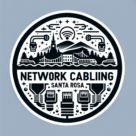How Long Can a LAN Cable Be? A Complete Guide to Ethernet Cable Lengths and Performance
If you’ve ever set up a network at home or in the office, you’ve probably wondered — how long can a LAN cable be before it affects performance? The answer depends on the type of Ethernet cable you’re using and what kind of network speed you need.
In this guide, we’ll break down the maximum lengths for common LAN cable types, explain how distance impacts speed, and share practical tips to help you get the best performance from your wired network. Our certified network cabling professionals in Santa Rosa ensure that every LAN cable installation meets performance and distance standards.
What Is a LAN Cable?
A LAN (Local Area Network) cable — also called an Ethernet cable — connects devices like computers, routers, and switches to a wired network. Unlike Wi-Fi, which relies on wireless signals, LAN cables provide faster and more stable connections with less interference.
The most common types include:
- CAT5e: Standard for most basic networks
- CAT6: Ideal for high-speed and business networks
- CAT6a and CAT7: For longer runs and faster performance
- Fiber optic: Used for very long distances and data-intensive networks
Each cable category is designed to support different speeds and distances.
The Standard Maximum Length for Ethernet Cables
According to the TIA/EIA-568 industry standard, the maximum recommended length for a single Ethernet cable run is 100 meters (328 feet).
That includes:
- 90 meters (295 feet) of solid “horizontal” cable (in walls or ceilings)
- 10 meters (33 feet) for patch cables that connect devices to the wall jacks or network switch
Beyond this limit, your network may experience signal loss, slower speeds, or packet drops.
LAN Cable Length Limits by Category
| Cable Type | Maximum Length | Speed Supported | Use Case |
|---|---|---|---|
| CAT5e | 100 meters (328 ft) | Up to 1 Gbps | Home and small business networks |
| CAT6 | 55 meters (180 ft) for 10 Gbps, 100 meters for 1 Gbps | 1–10 Gbps | Modern offices, gaming setups |
| CAT6a | 100 meters (328 ft) | 10 Gbps | High-speed enterprise networks |
| CAT7 / CAT8 | 100 meters (CAT7), 30 meters (CAT8) | 10–40 Gbps | Data centers and advanced systems |
| Fiber optic | Up to 40 kilometers (depending on type) | 1–400 Gbps | Long-distance and inter-building connections |
As cable categories increase, they support higher data rates and less interference, but some have shorter limits for top-speed performance.
What Happens If a LAN Cable Is Too Long?
If you exceed the recommended length, several issues can occur:
- Signal degradation: Electrical signals weaken over long distances.
- Reduced speed: Data takes longer to travel, lowering throughput.
- Crosstalk and interference: Longer cables can pick up electrical noise.
- Packet loss: Data may be dropped, causing lag or connection instability.
To maintain reliable performance, always keep cables within standard limits or use solutions like network switches or repeaters for longer distances.
How to Extend a LAN Cable Safely
Need to go beyond 100 meters? You have a few options:
- Add a network switch between cable runs — it regenerates the signal for another 100 meters.
- Use Ethernet extenders — they boost signals over copper for distances up to 500 meters.
- Upgrade to fiber optic cabling — perfect for long runs between buildings or large facilities.
These methods ensure strong connectivity even when your setup requires extended distances.
Choosing the Right LAN Cable for Your Setup
To get the best performance, choose your cable type based on speed needs, distance, and environment:
- For home networks and short runs: CAT5e or CAT6
- For high-speed offices or server rooms: CAT6a or CAT7
- For outdoor or industrial use: Shielded (STP) cables to prevent interference
- For long distances between buildings: Fiber optic cables
A professional installer can help you plan the ideal cabling layout for performance and compliance with building standards. Cable quality impacts how far signals can travel. Learn what type of cable is recommended for network systems to ensure reliable connections.
Common Misconceptions About LAN Cable Lengths
- “Longer cables slow down the internet.”
Not exactly — cables within 100 meters don’t noticeably affect speed. Problems start only when the run exceeds the limit or the cable is poor quality. - “You can just coil up extra cable.”
Coiling can cause interference and heat buildup. Always cut to the proper length. - “All cables are the same.”
Different categories have different shielding, bandwidth, and construction — which affects performance.
Key Takeaways
- Standard maximum Ethernet cable length: 100 meters (328 feet)
- For 10-Gigabit speeds with CAT6, keep it under 55 meters (180 feet)
- Use network switches or fiber optics for longer distances
- Always buy certified, high-quality cables and test after installation
Final Thoughts
A properly sized and installed LAN cable can make a huge difference in your network’s performance. Whether you’re wiring a small home office or a large commercial building, following the 100-meter rule and using the right cable type ensures speed, reliability, and stability. Before determining how long your LAN cable can be, it helps to know the four main types of network cables commonly used in installations.
If you’re planning a new network or upgrade, consider consulting a structured cabling professional to make sure your installation meets performance standards and local codes.