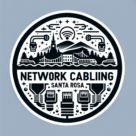Which Cable Is Used for WiFi? A Complete Guide for Home and Business Networks
If you’ve ever wondered which cable is used for WiFi, you’re not alone. While WiFi itself is wireless, your wireless access points, routers, and network infrastructure still rely on physical cabling to deliver fast and reliable internet. Choosing the right cable ensures your WiFi network performs at its best, whether at home, in an office, or in a commercial building. Our structured cabling professionals in Santa Rosa ensure every installation supports fast and reliable Wi-Fi connectivity.
Why Cabling Matters for WiFi
Even though WiFi allows devices to connect wirelessly, the backbone of your network is wired cabling. The cables connecting your modem, router, access points, and switches determine the speed, stability, and coverage of your wireless network. Using the wrong cable can create bottlenecks, slow internet speeds, and unreliable connections.
The Most Common Cables Used for WiFi
For modern WiFi networks, these cables are typically used:
1. Ethernet Cables (CAT5e, CAT6, CAT6a)
Ethernet cables are the most common choice for connecting your WiFi router or access points to the internet source.
- CAT5e – Supports up to 1 Gbps speeds, suitable for basic home networks.
- CAT6 – Handles speeds up to 10 Gbps over short distances and reduces interference.
- CAT6a – Supports longer distances at 10 Gbps, ideal for offices or large buildings.
Ethernet cables are preferred because they provide reliable, high-speed connections that WiFi can then distribute wirelessly.
2. Fiber Optic Cables
Fiber optic cabling is used in larger installations or high-performance networks. It can transmit data over long distances with minimal signal loss and is ideal for business environments with multiple access points or heavy WiFi usage.
- Singlemode fiber – For long-distance backbone connections.
- Multimode fiber – For shorter distances inside buildings.
Fiber ensures that your WiFi network has a high-speed, interference-free backbone to support multiple devices.
3. Coaxial Cables (Less Common Today)
Some older setups or certain internet providers use coaxial cables to deliver internet to your modem, which then connects to a WiFi router. While not as fast or flexible as Ethernet or fiber, coaxial cables can still work in specific scenarios.
While Wi-Fi cables differ from power cables, understanding what a 5 core cable is helps clarify how multi-core wiring functions in other applications.
How Cabling Affects WiFi Performance
Even the best WiFi router cannot perform well if it is connected with a slow or damaged cable. Here’s how cabling impacts WiFi:
- Speed: The cable determines the maximum speed your WiFi network can provide.
- Stability: Poor-quality cables can cause drops or inconsistent coverage.
- Latency: Higher-quality cables reduce lag for gaming or video calls.
- Future Proofing: Choosing CAT6 or fiber today ensures your network supports faster WiFi standards like WiFi 6 or WiFi 7.
Best Practices for WiFi Cabling
- Use CAT6 or CAT6a Ethernet cables for most WiFi installations.
- Keep cable runs under recommended distances (100 meters for CAT6).
- Avoid running Ethernet cables parallel to electrical wires to reduce interference.
- Label and organize cables for easier troubleshooting and maintenance.
- Consider professional installation for large offices or multi-floor buildings.
Why Work with a Professional Installer
For homes with multiple access points or commercial networks with high device counts, professional network cabling ensures:
- Optimal router and access point placement
- Proper termination and testing of Ethernet cables
- Compliance with local building codes and safety standards
- A future-ready network that supports WiFi 6, 6E, or upcoming WiFi 7
A properly installed wired backbone maximizes the speed and reliability of your WiFi network. If you’re deciding between connection types, here’s a breakdown of which is better — RJ45 or Cat6 for achieving faster and more stable network performance.
Conclusion
While WiFi is wireless, the cables behind the scenes are essential to its performance. For most homes and businesses, CAT6 Ethernet cables are the best choice, with fiber options for high-performance or large-scale networks. Using the right cabling ensures your WiFi is fast, stable, and ready for the future.
If you want your WiFi network to deliver the speeds and coverage you need, consider consulting with a certified network cabling professional to install or upgrade your infrastructure.