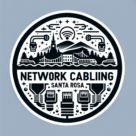How Many Wires Are in a Network Cable? Understanding Ethernet Cable Wiring
If you’ve ever looked at an Ethernet cable and wondered how it actually works, the answer starts with the wires inside. Understanding how many wires are in a network cable and how they’re used can help you troubleshoot network problems, plan installations, and make informed decisions for your home or business network. Our team of professional network cabling technicians in Santa Rosa ensures every cable is installed with precision and compliance to wiring standards.
What Is a Network Cable?
A network cable, often called an Ethernet cable, is a wired connection that allows devices like computers, routers, and switches to communicate with each other. These cables are used in homes, offices, and data centers to provide fast, stable internet and network connectivity.
The most common types of network cables are:
- Cat5e (Category 5e) – Supports speeds up to 1 Gbps
- Cat6 (Category 6) – Supports speeds up to 10 Gbps over shorter distances
- Cat6a and Cat7 – Enhanced shielding for higher-speed or long-distance connections
No matter the type, network cables share one important feature: the wires inside.
How Many Wires Are Inside a Network Cable?
Standard Ethernet cables contain eight individual wires. These wires are twisted into four pairs, each with a specific color code to identify them:
| Pair | Colors |
|---|---|
| Pair 1 | White/Green + Green |
| Pair 2 | White/Orange + Orange |
| Pair 3 | White/Blue + Blue |
| Pair 4 | White/Brown + Brown |
Twisting the wires into pairs helps reduce interference and crosstalk, which is the signal leakage between wires that can slow down your network or cause errors.
How the Wires Work
Each pair of wires has a specific function depending on whether the cable is used for 10/100 Mbps (Fast Ethernet) or Gigabit Ethernet (1000 Mbps):
- 10/100 Mbps Ethernet: Only two pairs (four wires) are used for data transmission.
- Gigabit Ethernet and higher: All four pairs (eight wires) are used to handle higher speeds and full-duplex communication.
This means that even though a cable contains eight wires, not all may be active in lower-speed networks.
Wiring Standards: T568A and T568B
When terminating Ethernet cables, you’ll often see references to T568A and T568B wiring standards. These standards define the order of the wires at the connectors to ensure proper communication between devices.
- T568A: Common in government and residential installations
- T568B: More common in commercial networks in the United States
Both standards use the same eight wires; the difference is the color coding order.
Why Knowing the Number of Wires Matters
Understanding that Ethernet cables have eight wires in four pairs is important for:
- DIY network installations – Proper pairing ensures your cables work correctly.
- Troubleshooting – Faulty or miswired cables can cause slow speeds or dropped connections.
- Upgrading networks – Knowing wire pairs helps you plan for higher-speed or PoE (Power over Ethernet) applications.
Tips for Network Cable Installation
- Keep pairs twisted as close to the connector as possible to minimize interference.
- Avoid sharp bends in the cable to protect the wires inside.
- Label cables when installing multiple runs to simplify troubleshooting.
- Test each cable with a network tester to ensure all eight wires are connected properly.
Upgrade Your Network Today
Whether you’re building a home office, wiring a business, or upgrading to Gigabit Ethernet, understanding how many wires are in a network cable is the first step to a reliable network. Proper installation and testing ensure your devices communicate efficiently, giving you fast, stable, and dependable connectivity. The color coding of each wire plays a vital role in proper connectivity — find out which RJ45 color code is more common and why it matters for consistent network performance.
Contact your local network cabling professionals to install, test, or upgrade your Ethernet cables and enjoy worry-free internet and network performance.