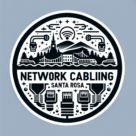What Are the Three Main Types of Network Cables? A Complete Guide to Building Reliable Networks
If you’re setting up a network at home or in your business, choosing the right cable is crucial. Network cables carry data between devices, and using the right type ensures fast, stable, and secure connections. But with so many options, it can be confusing.
In this guide, we’ll break down the three main types of network cables, explain how they work, and help you choose the best option for your needs. Our professional network cabling experts in Santa Rosa specialize in reliable installations for both home and business networks.
The Three Main Types of Network Cables
Most networks rely on one of three cable types:
- Twisted Pair Cables
- Coaxial Cables
- Fiber-Optic Cables
Each has its own strengths and ideal use cases. Let’s dive in.
1. Twisted Pair Cables
Twisted pair cables are the most common type of network cable for homes and offices. They consist of pairs of copper wires twisted together, which helps reduce interference from other cables and electronic devices.
Key features:
- Commonly used in Ethernet networks
- Supports speeds from 100 Mbps to 10 Gbps depending on category (Cat5e, Cat6, Cat6a)
- Flexible, easy to install, and cost-effective
Benefits of Twisted Pair Cables:
- Ideal for most home and office networks
- Affordable and widely available
- Can support high-speed connections for streaming, gaming, and video conferencing
Use Cases:
- Home internet networks
- Office LANs
- Small business networks
Tip: For future-proofing, Cat6 or higher is recommended over older Cat5e cables.
2. Coaxial Cables
Coaxial cables have a single copper conductor at the center, surrounded by insulation, a metallic shield, and an outer jacket. They are thicker and more durable than twisted pair cables and were traditionally used for cable TV and early internet connections.
Key features:
- Resistant to interference
- Can carry signals over longer distances than twisted pair cables without losing quality
- Often used in combination with MoCA adapters for home networks
Benefits of Coaxial Cables:
- Stable and reliable for transmitting TV and internet signals
- Less prone to crosstalk compared to twisted pair cables
- Can be reused for networking using MoCA technology
Use Cases:
- Connecting cable modems to ISPs
- Older LAN setups
- Home networks using existing TV coaxial wiring
3. Fiber-Optic Cables
Fiber-optic cables use light to transmit data instead of electrical signals. They consist of thin strands of glass or plastic that carry information at extremely high speeds over long distances. Each cable type offers different speed capabilities — learn more about which network cable is the fastest for your specific setup.
Key features:
- Extremely high bandwidth
- Minimal signal loss, even over long distances
- Immune to electromagnetic interference
Benefits of Fiber-Optic Cables:
- Ideal for high-speed internet connections
- Perfect for data centers and enterprise networks
- Supports future technologies and long-distance networking
Use Cases:
- Internet backbone connections
- Large corporate or campus networks
- High-demand applications like video streaming, cloud services, and server farms
How to Choose the Right Cable for Your Network
Choosing the right cable depends on your network needs:
- For home or small office networks: Twisted pair cables (Cat5e, Cat6) are usually sufficient.
- If you have existing coaxial wiring: Consider MoCA adapters for fast connections without running new cables.
- For large networks or long-distance connections: Fiber-optic cables provide the fastest, most reliable performance.
Pro Tip: Always consider the speed requirements, distance, and future upgrades when selecting a cable. Investing in a slightly higher-quality cable today can save headaches later.
Conclusion
Understanding the three main types of network cables—twisted pair, coaxial, and fiber-optic—is key to building a fast, reliable, and future-proof network. Whether you’re setting up a simple home network or a complex enterprise system, choosing the right cable ensures your devices communicate efficiently and consistently.
By picking the right cable for your setup and using proper installation practices, you can enjoy faster internet, stable connections, and reduced network issues. If you’re deciding between wired and wireless connections, this guide explains whether Ethernet is faster than WiFi.
FAQ
1. Which network cable is best for a home network?
Twisted pair cables, like Cat5e or Cat6, are usually the best choice for most home networks.
2. Can coaxial cables still be used for networking?
Yes. Coaxial cables can carry internet signals and work with MoCA adapters for wired connections using existing wiring.
3. Why choose fiber-optic cables?
Fiber-optic cables offer the highest speeds and can transmit data over long distances with minimal interference, making them ideal for enterprise networks or high-demand applications.
4. Do I need a professional to install fiber-optic cables?
For most home networks, twisted pair or coaxial cables are easy to install. Fiber-optic cables usually require professional installation.
5. Can I mix different types of network cables?
Yes. Many networks use a combination of cables depending on distance, speed requirements, and building layout.
Upgrade Your Network Today
Knowing the main types of network cables helps you choose the right setup for your home or business. Whether you stick with twisted pair, use coaxial with MoCA adapters, or invest in fiber-optic connections, the right cable will make your network faster, more stable, and ready for future technology.
Contact a local networking professional to learn how to optimize your California home or business network today.