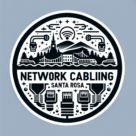What Is the Maximum Speed of a LAN Cable? A Complete Guide to Fast Networking
If you’re trying to maximize your home or office network performance, understanding LAN cables and their speed limits is essential. LAN, or Local Area Network, cables are the backbone of wired networks, connecting devices like computers, routers, switches, and gaming consoles. Choosing the right cable ensures you get the speed and reliability your devices need.
In this guide, we’ll explain what LAN cables are, their maximum speeds, different categories, and tips to choose the right one for your network. Our team of experienced network cable installers in Santa Rosa ensures your LAN setup performs at optimal speed and reliability.
What Is a LAN Cable?
A LAN cable, also called an Ethernet cable, is used to connect devices within a local network. Unlike Wi-Fi, which relies on radio signals, LAN cables provide a wired connection that is faster, more stable, and less prone to interference.
There are several types of LAN cables, including:
- Cat5e (Category 5 Enhanced) – Supports up to 1 Gbps over 100 meters.
- Cat6 (Category 6) – Supports 1 Gbps up to 100 meters and 10 Gbps up to 55 meters.
- Cat6a (Augmented Category 6) – Supports 10 Gbps up to 100 meters.
- Cat7 (Category 7) – Supports 10 Gbps with improved shielding.
- Cat8 (Category 8) – Supports 25–40 Gbps over short distances, typically up to 30 meters.
What Determines the Maximum Speed of a LAN Cable?
The maximum speed of a LAN cable depends on several factors:
- Cable Category: Higher-category cables are designed for higher data transfer rates.
- Distance: Most Ethernet cables have a maximum effective length (e.g., Cat6 supports 10 Gbps up to 55 meters).
- Shielding: Shielded cables (STP) reduce interference, which can help maintain speed over longer distances.
- Equipment: Your router, switch, and network cards must also support the desired speed.
In short, even the fastest cable can only perform as fast as your devices and network allow.
Maximum Speeds of Popular LAN Cable Types
| Cable Type | Maximum Speed | Maximum Distance | Use Case |
|---|---|---|---|
| Cat5e | 1 Gbps | 100 m | Home networks, small offices |
| Cat6 | 10 Gbps | 55 m | Gaming, high-speed internet, office networks |
| Cat6a | 10 Gbps | 100 m | Enterprise networks, future-proofing |
| Cat7 | 10 Gbps | 100 m | High-density wiring, industrial setups |
| Cat8 | 25–40 Gbps | 30 m | Data centers, server racks, high-performance LAN |
Why Choosing the Right LAN Cable Matters
Using the right cable ensures optimal network speed, reduced lag, and reliable connectivity. Here are a few scenarios to consider:
- Home Networking: Cat5e or Cat6 is sufficient for streaming, gaming, and everyday internet use.
- Offices: Cat6a or Cat7 is recommended for faster speeds and better interference protection.
- Data Centers or High-Performance LANs: Cat8 is ideal for ultra-fast speeds over short distances.
Tips to Maximize LAN Cable Speed
- Keep cables within recommended distances – Avoid exceeding maximum length to prevent signal degradation.
- Use high-quality connectors – Poor terminations can reduce performance.
- Avoid interference – Keep cables away from power lines or devices that emit electromagnetic signals.
- Match cable to devices – Ensure switches, routers, and network cards support the cable’s speed.
- Plan for the future – Installing higher-category cables now can save upgrades later.
Conclusion
The maximum speed of a LAN cable depends on the cable category, distance, shielding, and connected equipment. For most homes and small offices, Cat5e or Cat6 is more than enough. For future-proofing, enterprise networks, or high-performance setups, Cat6a, Cat7, or Cat8 are the best choices.
Choosing the right LAN cable ensures you enjoy fast, stable, and reliable wired connections for streaming, gaming, file transfers, and professional applications.
Upgrade your network today by selecting the cable that meets your speed requirements and future needs. While LAN cables can support high data rates, many still wonder how they compare to wireless options — find out if Ethernet is faster than WiFi.
FAQ
1. Can Cat5e cables support gigabit internet?
Yes, Cat5e supports speeds up to 1 Gbps over 100 meters, making it suitable for most home networks.
2. Is Cat6 better than Cat5e?
Yes, Cat6 supports higher speeds and longer-term future-proofing, especially for 10 Gbps networks over shorter distances.
3. How far can I run a Cat6 cable at 10 Gbps?
Up to 55 meters for 10 Gbps. Beyond that, performance may degrade.
4. Do I need Cat8 for home use?
Typically no. Cat6 or Cat6a is sufficient for most residential applications.
5. Does cable quality affect speed?
Yes. Poor-quality cables or connectors can limit performance even if the cable is rated for higher speeds.