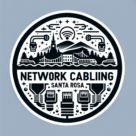Can I Use Different RJ45 Color Codes? A Complete Guide for Network Cabling
If you’re setting up a network or troubleshooting Ethernet cables, you might wonder: Can I use different RJ45 color codes? The answer is yes, but there are rules. Understanding RJ45 color standards helps ensure proper connectivity, consistent performance, and long-term reliability.
Whether you’re installing Cat5e, Cat6, or Cat6a cables, knowing the correct color coding will save you headaches and make your network easier to manage. Our team of structured cabling professionals in Santa Rosa ensures every RJ45 connection follows the proper wiring standards for optimal network performance.
What Are RJ45 Color Codes?
RJ45 color codes refer to the order of colored wires inside an Ethernet cable. Each Ethernet cable contains eight wires, and their arrangement determines how data signals are transmitted.
The two main standards are:
- T568A: Often used in residential installations
- T568B: Commonly used in commercial networks in the U.S.
Both standards use the same colors — orange, green, blue, brown, and white stripes — but in a different sequence. Choosing the right standard ensures your devices communicate properly.
Can You Mix Different Color Codes?
Technically, you can use different RJ45 color codes on each end of a cable, but it depends on the cable’s purpose:
- Straight-Through Cables:
- Used to connect computers to switches, routers, or hubs
- Both ends must follow the same color code (T568A to T568A or T568B to T568B)
- Mixing standards will prevent proper communication
- Crossover Cables:
- Used to connect two similar devices directly (e.g., PC to PC or switch to switch)
- One end follows T568A, and the other follows T568B
- This is the only situation where different color codes are intentionally used
So, for most standard connections, using different color codes on both ends is not recommended.
Why Consistency Matters
Keeping color codes consistent has several benefits:
- Troubleshooting: Easier to identify wiring errors
- Maintenance: Simplifies future upgrades or repairs
- Network Performance: Prevents signal interference and connection failures
- Documentation: Standardized wiring makes your network easier to manage, especially in large installations
Mixing colors without understanding the purpose can lead to network downtime, slower speeds, or hardware issues.
Tips for Working with RJ45 Cables
Here are some best practices when handling RJ45 cables and color codes:
- Stick to one standard per network: Avoid mixing T568A and T568B in the same network unless making a crossover cable
- Label cables: This reduces confusion in large setups
- Use a cable tester: Verify proper connectivity after termination
- Follow length guidelines: Cat5e, Cat6, and Cat6a cables have maximum recommended lengths for signal quality
- Hire a professional if unsure: Especially for commercial installations, professional installers can ensure compliance with TIA standards
Common Mistakes to Avoid
- Using different color codes on both ends of a straight-through cable
- Skipping cable testing after installation
- Ignoring local building or electrical codes
- Confusing crossover and straight-through connections
By avoiding these mistakes, you’ll have a network that works reliably and can be maintained easily. If you’re unsure which wiring pattern to use, you can learn more about which RJ45 color code is more common in professional installations.
Conclusion
Can you use different RJ45 color codes? Yes, but only in specific situations like crossover cables. For most applications, consistency is key. Following T568A or T568B standards ensures your network devices communicate properly, reduces troubleshooting headaches, and keeps your cabling organized.
For home, office, or commercial installations, sticking to proper RJ45 color codes and testing your cables is the best way to maintain a reliable and efficient network. RJ45 connectors are typically used with LAN cables to establish stable and secure network connections.