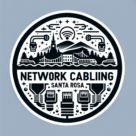How to Do Network Cabling: A Step-by-Step Guide for Homes and Businesses
Learning how to do network cabling is one of the most important steps in creating a reliable and high-performing network. Whether you’re setting up a small office, upgrading your home Wi-Fi system, or wiring an entire commercial building, proper cabling ensures your devices stay connected, fast, and stable. Our team of structured cabling professionals in Santa Rosa ensures every installation follows proper design, testing, and safety procedures.
What Is Network Cabling?
Network cabling refers to the physical wiring that connects your computers, routers, servers, and other devices together. It’s the foundation of your internet and local area network (LAN). A properly designed cabling system helps you achieve:
- Faster internet speeds
- Reduced connection drops
- Better performance for VoIP, streaming, and smart devices
- Easier maintenance and troubleshooting
Without well-planned cabling, even the best networking hardware can’t perform at its full potential.
Step 1: Plan Your Network Layout
Before running any cables, take time to plan where everything will go.
- Identify all the devices that need network access (computers, cameras, access points, printers).
- Choose where your router or network switch will be located — usually in a central, accessible area.
- Map the cable routes along walls, ceilings, or conduits to avoid interference and long cable runs.
A clear plan saves time and ensures a clean, organized installation.
Step 2: Choose the Right Type of Cable
The type of cable you choose affects your network’s speed and reliability. The most common types are:
- CAT5e – Good for basic home networks (up to 1 Gbps).
- CAT6 – Ideal for high-speed connections up to 10 Gbps at shorter distances.
- CAT6a or CAT7 – Recommended for commercial or data-intensive environments.
- Fiber optic cables – Best for very high-speed or long-distance connections.
For most small offices and homes, CAT6 cabling offers the best balance of cost and performance.
Step 3: Gather the Right Tools and Materials
Here’s what you’ll typically need:
- Ethernet cables (CAT5e, CAT6, or higher)
- RJ45 connectors
- Crimping tool
- Cable stripper
- Punch-down tool
- Patch panel (for multiple connections)
- Network tester
- Labels or cable tags
Having the right tools on hand helps you install faster and test accurately.
Step 4: Run the Cables Properly
When running cables, keep these best practices in mind:
- Avoid running network cables parallel to power lines to prevent interference.
- Leave a little extra slack on both ends for easier termination.
- Use cable trays, conduits, or raceways to keep wires organized.
- Avoid tight bends or stretching cables.
Label both ends of every cable — it’ll make troubleshooting much easier later.
Step 5: Terminate and Connect the Cables
Once the cables are in place, you’ll need to attach connectors and connect them to your network equipment.
- Strip about one inch of the cable jacket.
- Untwist the pairs and arrange them in the correct T568B color code order.
- Insert the wires into the RJ45 connector and crimp them with your tool.
- Connect the cables to your patch panel or wall jacks as needed.
- Plug the other end into your router, switch, or device.
If you’re wiring an office or commercial space, use patch panels and keystone jacks for a clean, professional setup. Choosing the right cable type is essential for reliable connectivity. Learn what type of cable is used for internet to ensure optimal network performance.
Step 6: Test Your Network
Testing ensures all cables are functioning correctly and meet performance standards. Use a network cable tester to check:
- Continuity (no breaks in the wire)
- Correct wiring pattern
- Signal quality
Professional installers use certification testers to verify speed performance — especially important for CAT6 and higher cables.
Step 7: Organize and Label Everything
A well-organized cabling setup not only looks professional but also makes maintenance simple.
- Bundle cables neatly with Velcro ties (avoid plastic zip ties that pinch cables).
- Label every connection at both ends.
- Document your layout, cable numbers, and termination points.
This saves time during upgrades or repairs later.
When to Call a Professional
If your project involves multiple rooms, long cable runs, or commercial buildings, it’s best to hire a licensed low-voltage or network cabling professional. Experts can:
- Design a compliant, scalable cabling system
- Ensure connections meet ANSI/TIA and local electrical codes
- Provide certified test results for performance and safety
- Save you time, cost, and rework from common DIY mistakes
In California, network cabling contractors typically hold a C-7 Low Voltage Systems License, ensuring your installation meets all state requirements.
Common Mistakes to Avoid
- Running data cables near power lines
- Using unshielded cable in high-interference areas
- Failing to label connections
- Ignoring fire-rated plenum or riser requirements
- Skipping network testing before finalizing the job
Avoiding these mistakes helps you build a faster, safer, and longer-lasting network.
Final Thoughts
Installing network cabling may seem technical, but with the right plan, tools, and best practices, you can create a strong foundation for all your connected devices. Whether you’re wiring a smart home or building a new office network, structured and organized cabling ensures speed, stability, and scalability for the future. Understanding the five main categories of networking cables helps you choose the right option for speed, bandwidth, and cost efficiency.
If you want a flawless installation without the guesswork, reach out to a professional network cabling installer near you. They’ll make sure your system is clean, compliant, and optimized for top performance.