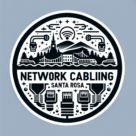What Is DSL? Understanding Digital Subscriber Line Internet and How It Works
If you’ve ever used a home internet connection that runs through your phone line, you’ve likely used DSL internet. But what exactly is DSL, and how does it differ from other types of internet connections like fiber or cable?
In this guide, we’ll break down what DSL is, how it works, its advantages and disadvantages, and whether it’s still a good choice for homes and small businesses today. Our experienced structured cabling professionals in Santa Rosa ensure reliable and high-performance connections for both residential and business networks.
What Is DSL Internet?
DSL stands for Digital Subscriber Line. It’s a type of internet connection that delivers data through your existing telephone lines without interfering with regular phone calls.
Unlike dial-up connections from the early days of the internet, DSL provides an “always-on” connection, meaning you can use the phone and internet at the same time.
DSL works by sending digital data over higher frequency bands on copper telephone wires. These frequencies are separate from those used for voice calls, allowing both to operate simultaneously.
How DSL Works
Here’s a simple breakdown of how DSL functions:
- Signal Transmission – Your internet service provider (ISP) sends a digital signal over your phone line.
- DSL Modem – The modem at your home converts the signal into usable internet data.
- DSLAM (Digital Subscriber Line Access Multiplexer) – At the ISP’s end, a special piece of equipment combines and manages signals from multiple customers.
- Connection to the Internet Backbone – From the DSLAM, your data travels to the main internet network, giving you access to websites, email, and online services.
The speed and reliability of DSL depend heavily on the distance between your home and the nearest telephone exchange — the closer you are, the faster your connection tends to be.
Types of DSL Connections
There are several types of DSL technologies, each designed for different speed and usage needs:
- ADSL (Asymmetric DSL) – The most common type for homes. It provides faster download speeds than upload speeds.
- SDSL (Symmetric DSL) – Equal upload and download speeds, typically used by small businesses.
- VDSL (Very High Bitrate DSL) – Offers faster speeds over shorter distances, sometimes approaching cable or fiber performance.
- HDSL (High-Bit-Rate DSL) – Mainly used for commercial or enterprise-level applications.
Advantages of DSL Internet
DSL remains popular in areas where fiber or cable internet isn’t widely available. Some of its biggest benefits include:
- Wide Availability – Uses existing phone lines, making it accessible in many rural and suburban areas.
- Always-On Connection – No need to dial in or disconnect; you’re online 24/7.
- Dedicated Line – Unlike cable, DSL connections are not shared with neighbors, so your speed stays consistent.
- Affordable Pricing – Typically cheaper than fiber or high-speed cable internet.
Disadvantages of DSL
While DSL is reliable, it does have some limitations:
- Distance Sensitivity – The farther you are from the provider’s network hub, the slower your connection.
- Slower Speeds – Maximum speeds usually range between 10–100 Mbps, depending on your plan and distance.
- Aging Infrastructure – DSL relies on copper phone lines, which are being phased out in favor of fiber optics.
- Limited Future Scalability – Not ideal for households with heavy streaming, gaming, or multiple connected devices.
DSL vs. Other Internet Types
Here’s how DSL compares to other common connection types:
| Internet Type | Typical Speeds | Connection Method | Ideal For |
|---|---|---|---|
| DSL | 10–100 Mbps | Phone line (copper) | Basic browsing, streaming, remote work |
| Cable | 100–1,000 Mbps | Coaxial cable | Households with multiple users |
| Fiber | 500 Mbps – 5 Gbps | Fiber optics | High-demand users, businesses |
| Satellite | 25–250 Mbps | Satellite dish | Rural or remote locations |
| 5G Home Internet | 100–1,000 Mbps | Cellular towers | Urban/suburban users |
If fiber isn’t available in your area, DSL remains a strong, cost-effective option for consistent internet access. To understand DSL better, it helps to know the three main parts of a cable and how each contributes to signal transmission.
Is DSL Still Worth It in 2025?
Yes — but it depends on your needs.
If you mainly use the internet for browsing, streaming movies, or working from home with moderate data needs, DSL can be perfectly sufficient. However, if you have multiple users, smart home devices, or heavy data applications like video editing or gaming, upgrading to fiber internet may be a better long-term investment.
In California and other large states, many providers are gradually upgrading DSL lines to hybrid systems or fiber networks, offering faster speeds while maintaining affordability.
How to Get the Best DSL Performance
If you’re using DSL, here are a few tips to optimize your connection:
- Place your modem in a central location with good ventilation.
- Avoid using long or tangled phone cords.
- Regularly reboot your modem.
- Install a DSL filter on phone lines to reduce noise interference.
- Upgrade to a modern DSL modem that supports higher speeds.
Final Thoughts
DSL internet remains one of the most accessible and budget-friendly internet options, especially in rural and suburban areas. While newer technologies like fiber are taking over in major cities, DSL continues to serve millions of homes and businesses across the U.S. Different cable types serve different functions — for example, learn which cable has 5 wires and where it’s typically used.
Understanding how DSL works helps you make better decisions when choosing an internet plan — balancing cost, speed, and reliability for your everyday needs.