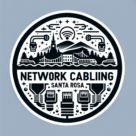What Is the Maximum Speed of Ethernet? Understanding Fast Network Connections
If you’ve ever wondered what is the maximum speed of Ethernet, you’re not alone. Ethernet is the backbone of most wired networks in homes, offices, and data centers, and understanding its capabilities is essential for anyone looking to optimize network performance. Whether you’re streaming, gaming, or running a business, knowing Ethernet speeds helps you make the right choices for your devices and infrastructure. Our experienced structured cabling technicians in Santa Rosa ensure every Ethernet connection is optimized for top speed and reliability.
What Is Ethernet?
Ethernet is a technology that connects computers and devices within a local area network (LAN). It uses cables to transmit data reliably and quickly, making it the preferred choice for high-speed, low-latency connections compared to Wi-Fi. Ethernet has evolved over time, with each generation improving both speed and reliability.
Maximum Ethernet Speeds
Ethernet speed depends on the category of cabling and the technology it supports. Here’s a breakdown of the most common Ethernet types and their maximum speeds:
| Ethernet Type | Maximum Speed | Typical Use | Distance Limit |
|---|---|---|---|
| Fast Ethernet (Cat5) | 100 Mbps | Home networks, older offices | Up to 100 meters |
| Gigabit Ethernet (Cat5e/Cat6) | 1 Gbps | Modern offices, gaming | Up to 100 meters |
| 10 Gigabit Ethernet (Cat6a/Cat7) | 10 Gbps | Data centers, enterprise | Up to 100 meters (Cat6a), 50 meters (Cat6) |
| 25/40/50/100 Gigabit Ethernet (Cat7/Cat8, fiber) | 25–100 Gbps | High-performance servers, backbone networks | Varies by cable/fiber type |
| Beyond 100 Gbps | Multi-terabit | Specialized backbone/fiber networks | Depends on technology |
As you can see, Ethernet can handle speeds from 100 Mbps to 100 Gbps in practical applications, and fiber Ethernet can go even higher for data centers and enterprise networks.
Factors That Affect Maximum Speed
Several factors determine the actual speed you’ll experience on an Ethernet network:
- Cable type: Higher-grade cables like Cat6a or Cat8 support faster speeds and longer distances.
- Network equipment: Switches, routers, and network cards must all support the desired speed.
- Distance: Speed can decrease over longer cable runs, especially with copper cables.
- Interference: Electrical interference can reduce signal quality if cables aren’t shielded.
Why Maximum Ethernet Speed Matters
Understanding maximum Ethernet speed helps you:
- Plan network infrastructure for your office or home.
- Avoid bottlenecks that slow down file transfers, streaming, or gaming.
- Future-proof your setup so you don’t have to upgrade every few years.
For example, if your office relies on cloud applications, video conferencing, or large file transfers, investing in Cat6a or fiber cabling ensures your network stays fast and reliable.
Upgrading Your Network
If your current network is underperforming, consider upgrading to:
- Cat6a or Cat7 cables for 10 Gbps Ethernet at standard distances.
- Fiber Ethernet for speeds above 10 Gbps or long-distance backbone connections.
- Quality switches and routers rated for your desired speeds.
Professional network installers can assess your existing setup and recommend upgrades to maximize speed while minimizing downtime.
Conclusion
Ethernet has come a long way from its early days of 10 Mbps connections. Today, depending on your cabling and equipment, Ethernet speeds can reach up to 100 Gbps for specialized applications, with standard offices typically running on Gigabit or 10-Gigabit Ethernet. Knowing the maximum speed helps you design a network that meets your performance needs and supports future growth. Cable type plays a big role in achieving high speeds—learn more about whether RJ45 or Cat6 is better for your network setup.
If you’re ready to optimize your home or office network, consult a professional installer who can ensure your Ethernet setup reaches its full potential.